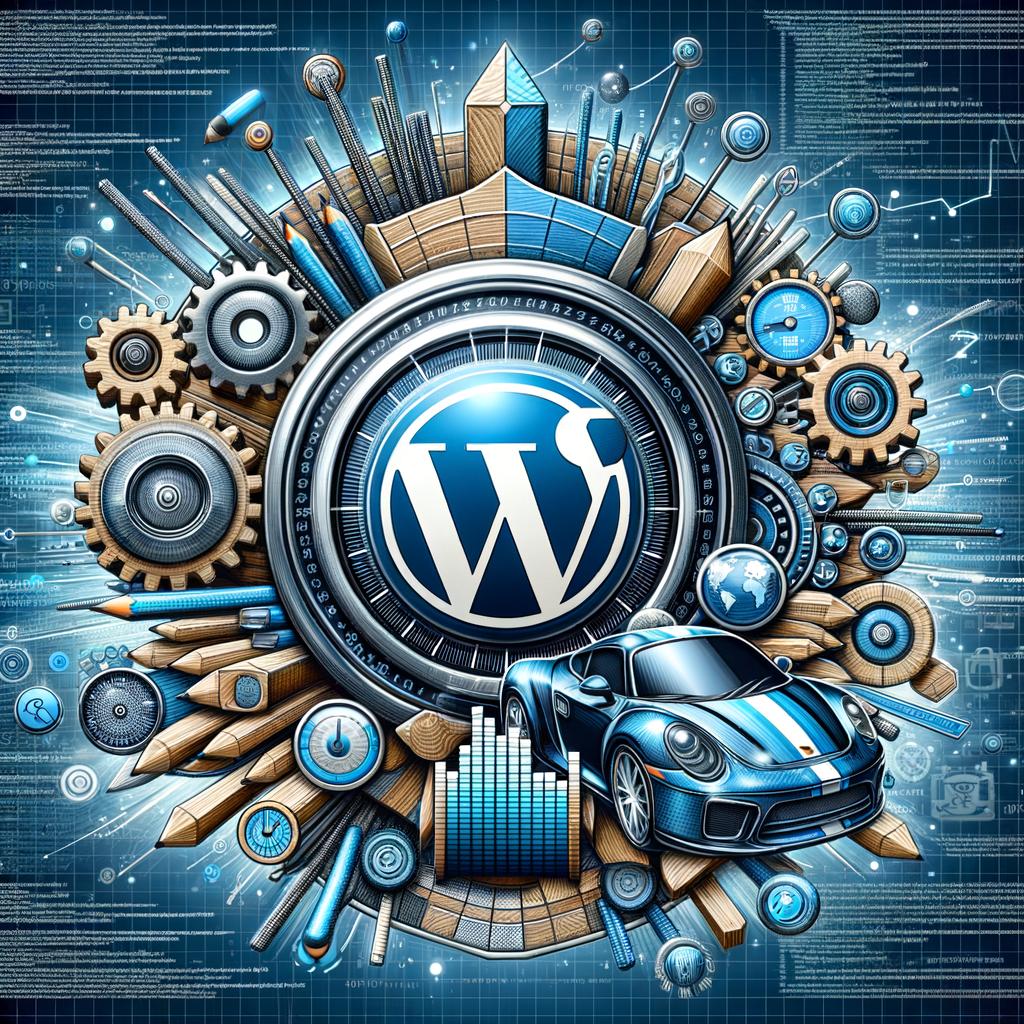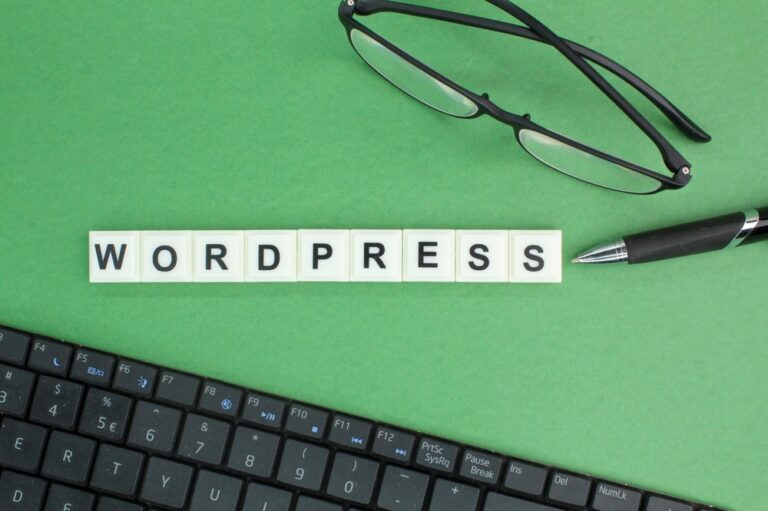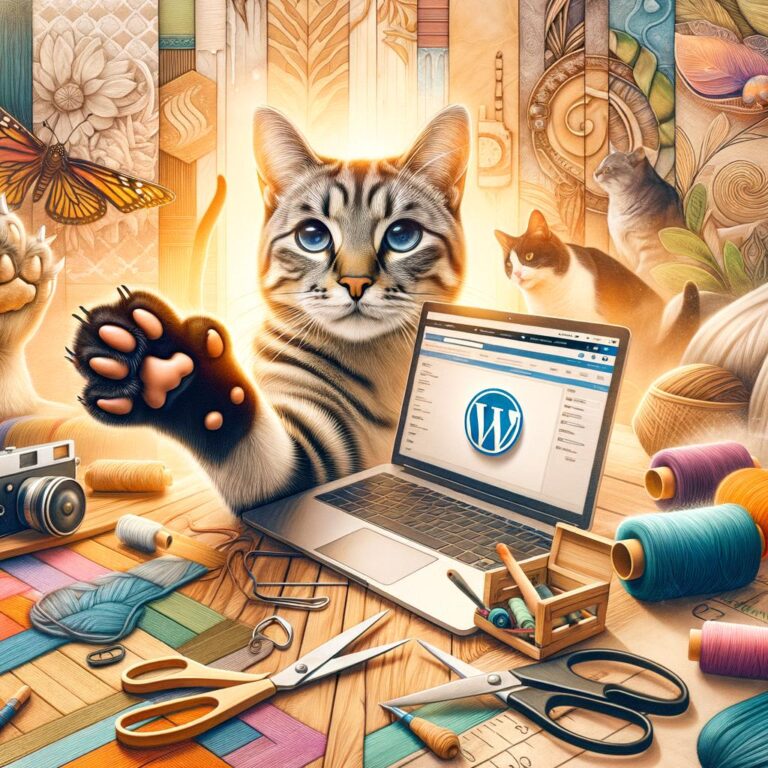Maximizing Efficiency: Boosting Performance for Popular WordPress Websites
WordPress is a powerful tool for building and managing websites. With its user-friendly interface and extensive customization options, it’s no wonder that WordPress has become one of the most popular platforms for website owners. However, as your website grows in popularity and traffic, you may find that its performance starts to lag. In this post, we’ll explore some tips and tricks for maximizing efficiency and boosting performance for your popular WordPress website.
Optimize Your Images
Images are an essential part of any website, but they can also be a major source of slowdown if not optimized properly. Make sure to resize your images to the appropriate dimensions before uploading them to your WordPress site. Additionally, consider using a plugin like Smush to compress your images without compromising quality.
Utilize Caching
Caching is a technique used to store static versions of your website’s pages so that they can be served more quickly to visitors. By utilizing a caching plugin like W3 Total Cache or WP Super Cache, you can significantly improve your website’s performance and reduce load times.
Minimize HTTP Requests
Every time a visitor loads your website, their browser makes multiple HTTP requests to load all the necessary files. Minimizing the number of HTTP requests can help speed up your website significantly. Combine multiple CSS and JavaScript files into one, and consider using a CDN to serve static files from a location closer to your visitors.
Optimize Your Database
WordPress stores all of your website’s content in a database, which can become bloated over time. Regularly clean up your database by deleting spam comments, post revisions, and other unnecessary data. Consider using a plugin like WP-Optimize to automate this process and keep your database running smoothly.
Choose a Lightweight Theme
The theme you choose for your WordPress website can have a significant impact on its performance. Opt for a lightweight and well-coded theme that prioritizes speed and efficiency. Avoid themes with excessive animations, complex design elements, or unnecessary features that could slow down your website.
Monitor Your Plugins
Plugins are a great way to extend the functionality of your WordPress website, but using too many can slow it down significantly. Regularly review your plugins and deactivate or delete any that are no longer necessary. Opt for lightweight and well-maintained plugins to minimize their impact on your website’s performance.
Opt for a Reliable Hosting Provider
Your hosting provider plays a crucial role in the performance of your WordPress website. Opt for a reliable hosting provider that offers fast load times, excellent uptime, and reliable customer support. Consider upgrading to a managed WordPress hosting plan for even better performance and security.
Enable GZIP Compression
GZIP compression is a technique used to reduce the size of files sent from your server to visitors’ browsers. Enabling GZIP compression can significantly reduce load times and improve the performance of your website. Most hosting providers offer GZIP compression as a standard feature, but you can also enable it through your .htaccess file.
Keep Your WordPress Version Up to Date
WordPress regularly releases updates to improve security, fix bugs, and enhance performance. Make sure to keep your WordPress core, themes, and plugins up to date to take advantage of these improvements. Set up automatic updates for your plugins and themes to ensure that you’re always running the latest versions.
Monitor Your Website’s Performance
Regularly monitor your website’s performance using tools like Google PageSpeed Insights, GTmetrix, or Pingdom. These tools can provide valuable insights into areas where your website could be optimized for better performance. Use the data from these tools to make informed decisions and continue to improve your website’s efficiency.
By implementing these tips and tricks, you can maximize efficiency and boost performance for your popular WordPress website. By optimizing your images, utilizing caching, minimizing HTTP requests, optimizing your database, choosing a lightweight theme, monitoring your plugins, opting for a reliable hosting provider, enabling GZIP compression, keeping your WordPress version up to date, and monitoring your website’s performance, you can ensure that your website remains fast, responsive, and user-friendly for all your visitors.
Generate ANY image FAST!!!
- Technology from the biggest names in AI
- High-quality images
- 4k quality
- Generate 10 images a day
- Buy credits, resize, download, and be on your way
- Save time and be done in under 5 minutes
- Enter AI Image of the Month contest for a chance to win $200 AI image credits package